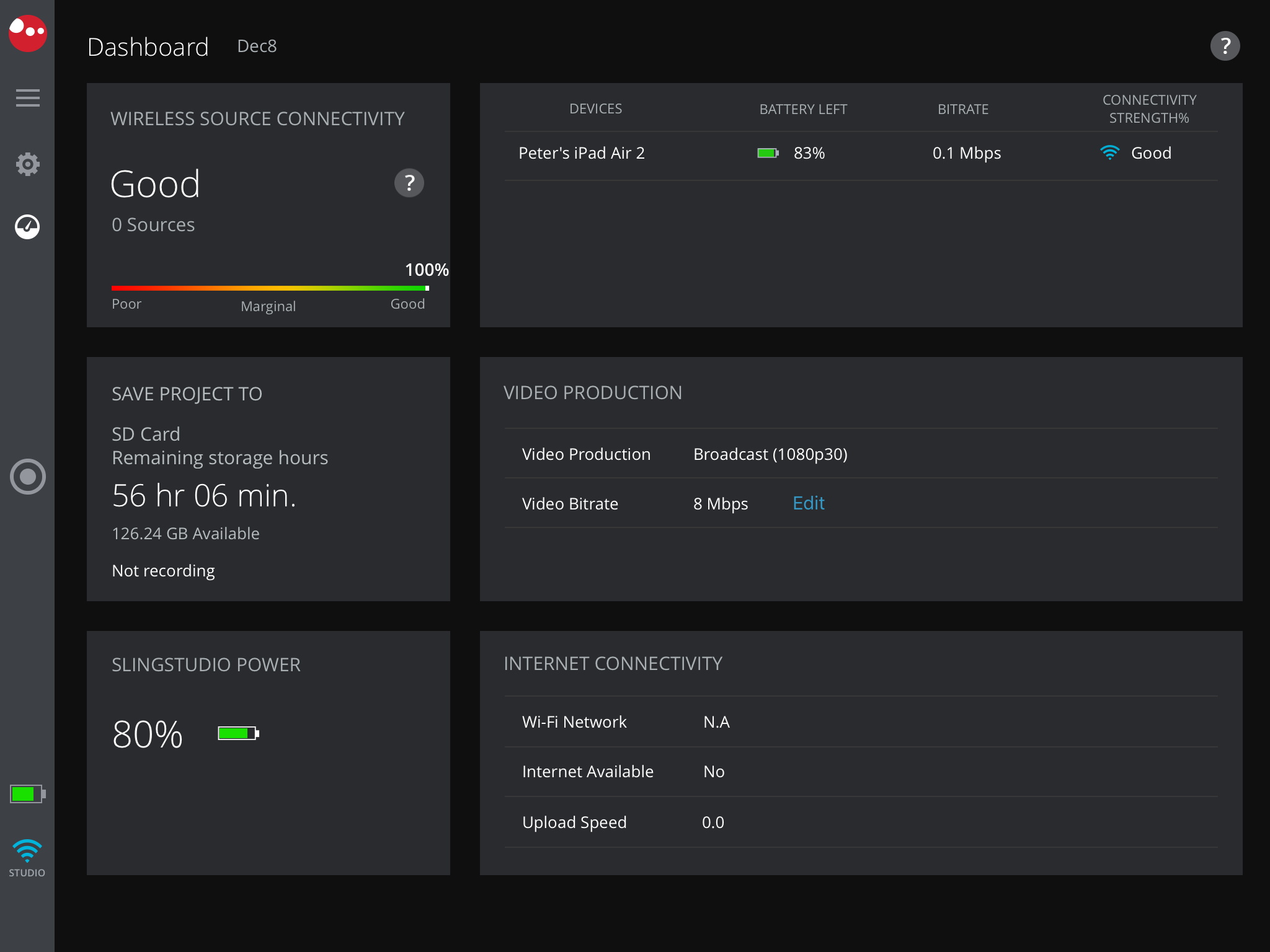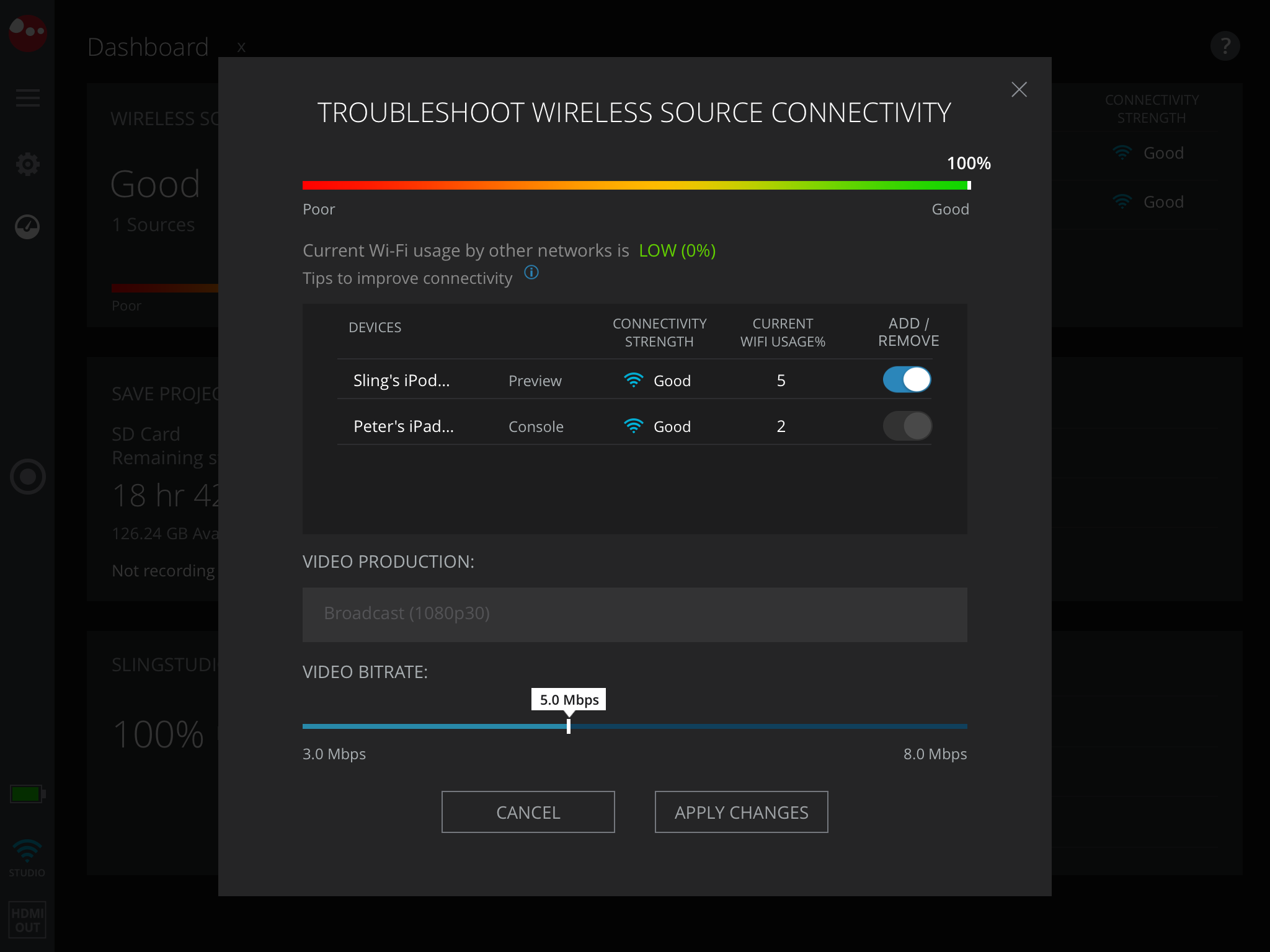If you are not satisfied with the video quality of projects that you are creating with your SlingStudio, there are a few things that you can check:
- Make sure that you're using the correct configuration for your project. You might need to specify a higher resolution, or higher bit rate for your project.
- If you're having problems with an HDMI source (such as a camera connected directly via HDMI cable) then check the source's settings; they may need to be changed, and/or the device may not be capable of high video quality.
- If the issue is seen primarily with devices that connected wirelessly, there could be a range problem (the devices could be too far away from the SlingStudio hotspot). There could also be excessive wireless interference causing problems.
- You can determine this for sure using the SlingStudio Dashboard, a one-stop-shop for many kinds of useful information about your SlingStudio:
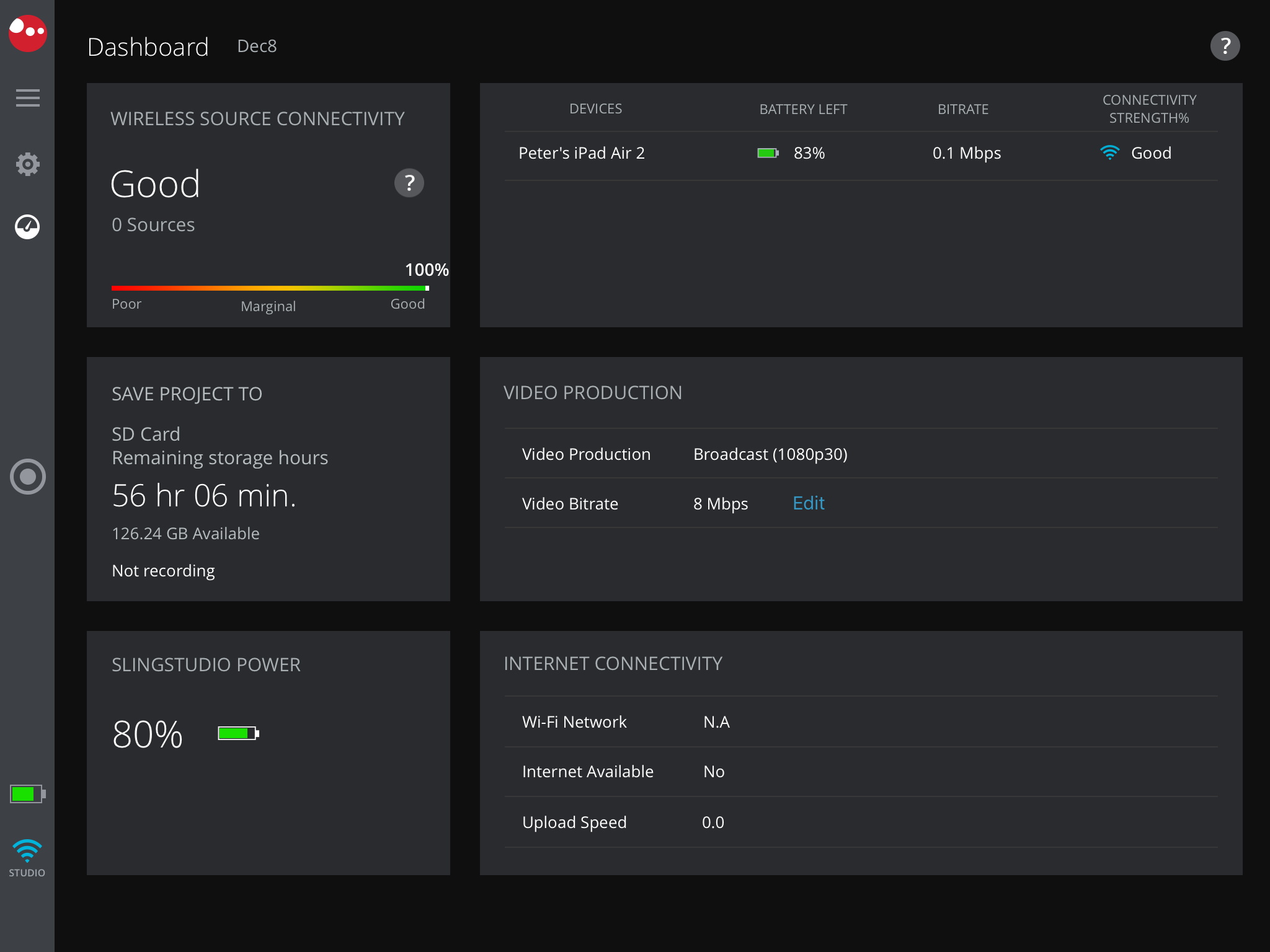
- First, take a look at the WIRELESS SOURCE CONNECTIVITY rating, which can be Good, Marginal, or Poor.
- If the rating is Marginal or Poor, tap the ? icon to display the TROUBLESHOOT WIRELESS SOURCE CONNECTIVITY tool.
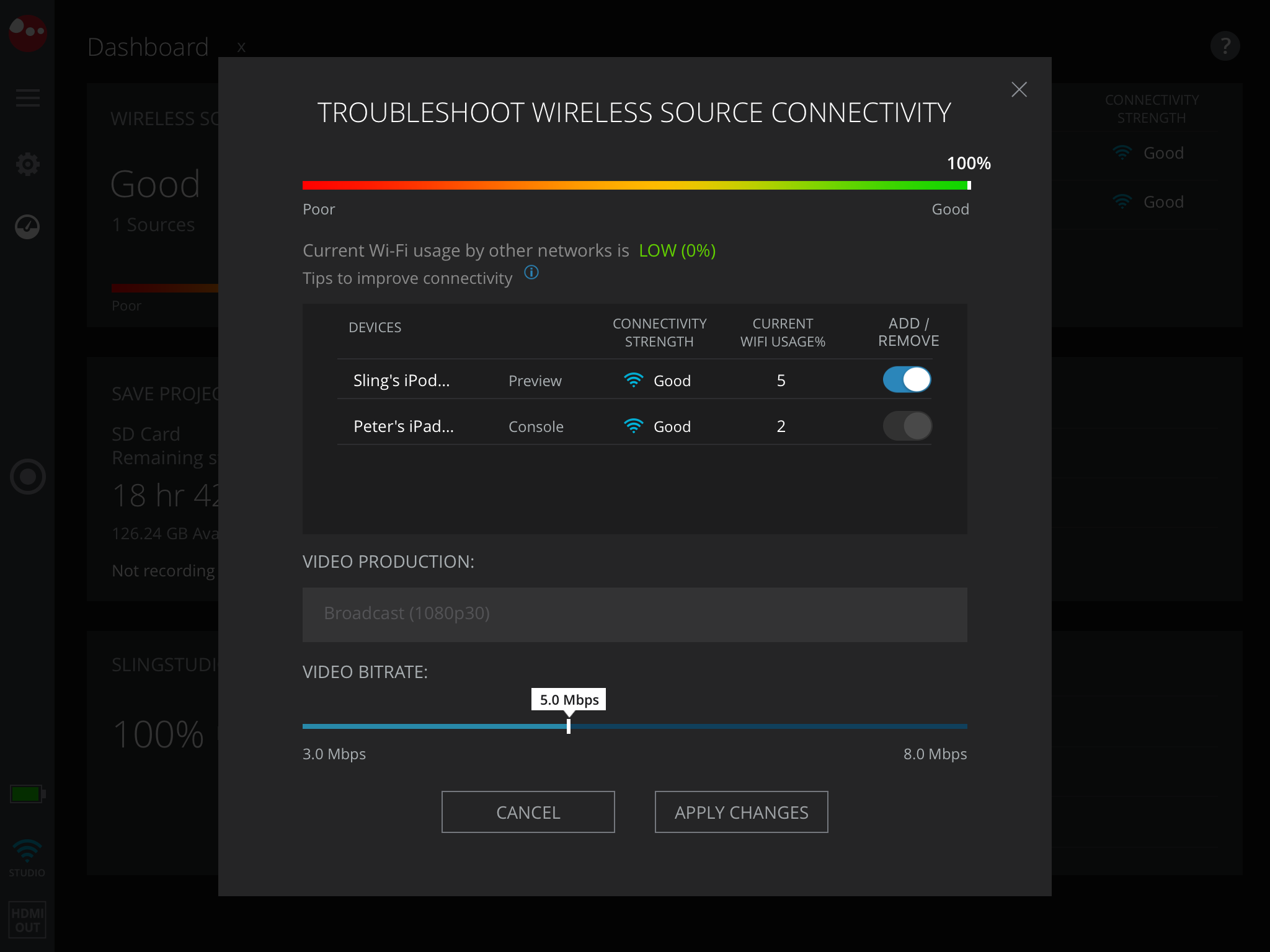
Based on what you see in the troubleshooting tool, you might consider any or all of these actions to help improve the wireless connections:
- Reducing the video bit rate (but remember: this might also reduce video quality in some cases).
- Trying to eliminate Wi-Fi interference, or solving range problems by moving Wi-Fi cameras closer.
- Switching to a 2.4 GHz network for Internet connectivity (it's slower, but often offers better range than a 5 Ghz network).
- Removing one of the Wi-Fi devices to cut down on traffic.