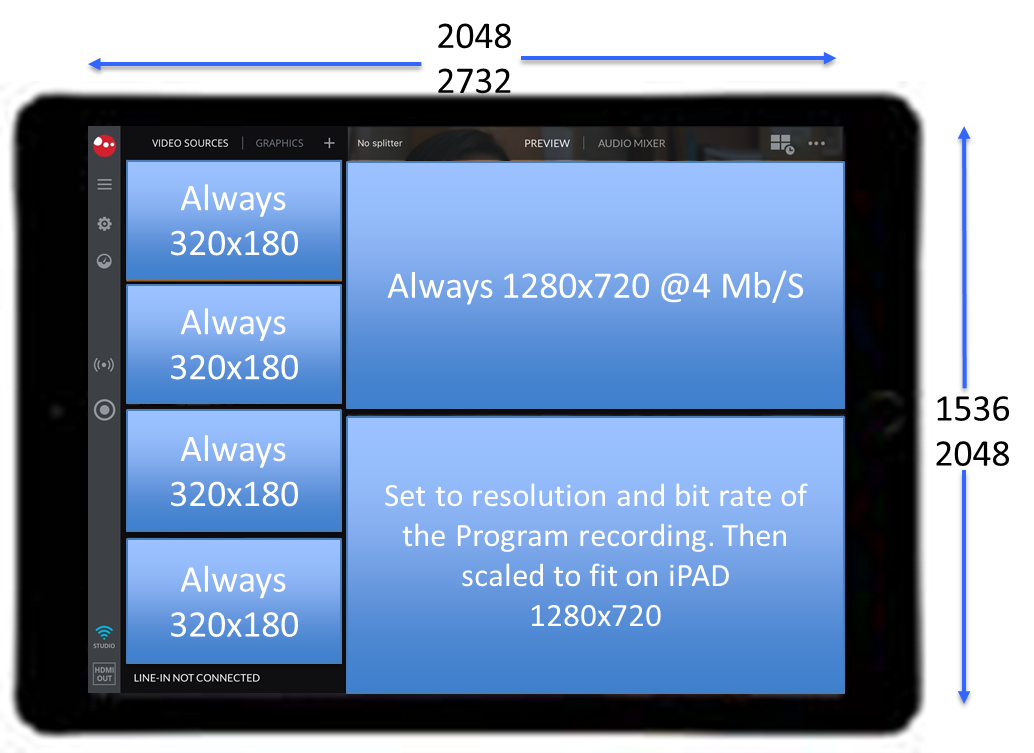The main screen of the SlingStudio Console app displays your available video sources, up to four at a time, the Program image (the image that’s currently live), and the Preview image (the image that’s about to go live).
Remember that there are several iPad models with different resolution capabilities:
With that in mind, here’s a diagram of the resolutions that are used in the various SlingStudio Console windows.
Note: For the overall iPad width and height specifications shown, the upper number is for the 9.7” and 7.9” models, while the lower number is for the 12.9” model.